You have a file server named Server1 that runs Windows Server 2003 Service Pack 2 (SP2).
You need to use Windows Backup to meet the following requirements:
·Minimize the number of scheduled backup jobs.
·Perform a scheduled normal backup to disk every Friday.
·Perform a scheduled normal backup to tape every Friday.
·Perform scheduled differential backups to tape every Monday, Tuesday, Wednesday, and Thursday.
How many scheduled jobs should you create from Windows Backup? ()
You are deploying a Web site to a server managed by a hosting company. The only access you have to the server is through FTP. You need to precompile and deploy the Web site without its source files.
What should you do? ()
You have a server named Server1 that runs Windows Server 2003 Service Pack 2 (SP2).
Server1 experiences a power failure and shuts down unexpectedly. You start the server and receive the following error message; “NTLDR is missing. Press Ctrl+Alt+Del to restart.”
You need to ensure that you can run Windows Server 2003 on Server1.
What should you do first? ()
You perform a security audit of a server named CRM1. You want to build a list of all DNS requests that are initiated by the server. You install the Microsoft Network Monitor 3.0 application on CRM1. You capture all local traffic on CRM1 for 24 hours. You save the capture file as data.cap. You find that the size of the file is more than 1 GB. You need to create a file named DNSdata.cap from the existing capture file that contains only DNS-related data.
What should you do? ()
You have a print server named Server1 that runs Windows Server 2003 Service Pack 2 (SP2). Server1 has a shared printer named Printer1.
You need to track the usage for Printer1. The tracked information must indicate the user that submitted the print job.
You enable auditing for object access on Server1.
What should you do next? ()
You have two servers named Server1 and Server2 that run Windows Server 2003 Service Pack 2
(SP2). Both servers have Remote Desktop disabled.
A user named User1 logs on to Server1 locally.
You log on to Server2 locally.
You need to log User1 off Server1 remotely. You must achieve this goal without restarting Server1.
Which tool should you use on Server2? ()
You have a file server named Server1 that runs Windows Server 2003 Service Pack 2 (SP2). Server1 has one basic disk that contains one partition.
You monitor the PhysicalDisk : Avg. Disk Bytes/Read counter for one year and discover that the value has decreased by 25 percent.
You need to increase the disk performance of Server1.
What should you do? ()
You have a file server named Server1 that runs Windows Server 2003 Service Pack 2 (SP2).
Shadow Copies is enabled on all volumes and daily backups are performed by using Windows Backup.
A user named User1 has a computer named Computer1 that runs Windows XP Professional Service Pack 3 (SP3).
User1 is denied the right to log on to Server1.
You need to ensure that User1 can recover previous versions of files on Server1 without help from an
administrator.
What should you do? ()

You create a Web site that you must copy from a development server to a testing server, along with all source files. You do not have terminal access to the testing server. You need to create the virtual directory. Then you must copy the Web site to the virtual directory on the testing server without precompiling the site.
What should you do?()
You are the network administrator for You administer a Windows Server 2003 computer named TestKing2. contains a shared folder named TestKingProjects. You use the Backup utility once each day to back up the TestKingProjects folder.
You discover that a database file in the TestKingProjects folder is corrupt. You confirm that the file corruption is not the result of a virus. You need to replace the corrupted file by using the latest backup. You do not know whether the file was corrupted before or after the latest backup was completed.
You need to verify that the file in the backup can be opened successfully before you overwrite the existing file.
What should you do?()
You have a server named Server1. You install Windows Server Update Services (WSUS) 3.0 on Server1. You
configure Server1 to download all updates from Microsoft Update.
Two weeks later, you notice that Server1 has not downloaded all updates.
You need to ensure that Server1 downloads all updates.
What should you do? ()
You have two servers named Server1 and Server2 that run Windows Server 2003 Service Pack
(SP2).
You connect a USB drive to Server1 and copy several files to the USB drive.
You connect the USB drive to Server2. You receive a message that the drive installed successful and is
ready-to-use.
You open Windows Explorer and the USB drive does not appear.
You need to ensure that you can access the files stored on the USB drive.
What should you do? ()
You have a file server named Server1 that runs Windows Server 2003 Service Pack (SP2).
Server1 has a 10-gigabit network adapter and is connected to a 100-Mb switch.
You replace the 100-Mb switch by using a 1-GB switch.
You discover that copying files to Server1 over the network is slow.
You need to reduce the amount of time it takes to copy files to Server1 over the network.
Which connection type should you specify for the network adapter? ()
You have a file server named Server1 that runs Windows Server 2003 Service Pack 2 (SP2).
You run a full backup of Server1, update the device driver for the network adapter, and then restart Server1.
You log on to Server1 and receive an error message that the network adapter driver failed to load.
You need to ensure that the network adapter driver starts. You must achieve this goal in the minimum amount of time.
What should you do? ()
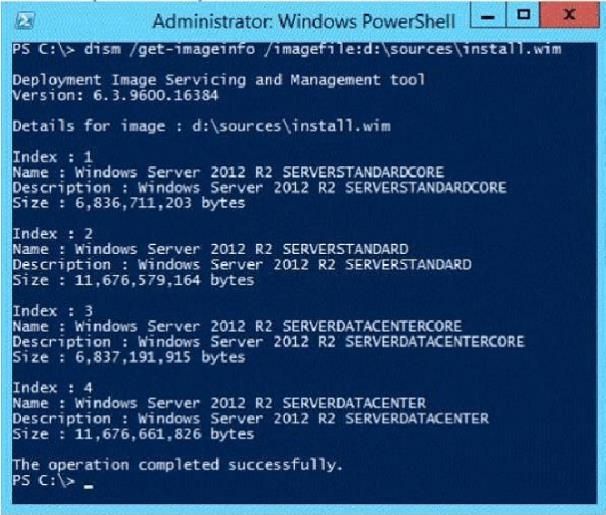 You review the installed features on Server1 as shown in the Features exhibit. (Click the Exhibit button.)
You review the installed features on Server1 as shown in the Features exhibit. (Click the Exhibit button.) 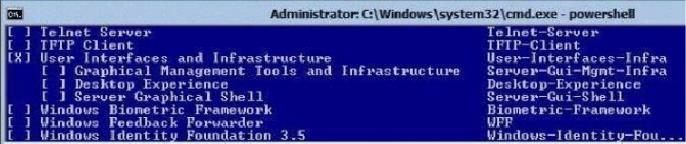 You need to install the Server Graphical Shell feature on Server1.Which two possible sources can you use to achieve this goal?()
You need to install the Server Graphical Shell feature on Server1.Which two possible sources can you use to achieve this goal?()
 You review the installed features on Server1 as shown in the Features exhibit. (Click the Exhibit button.)
You review the installed features on Server1 as shown in the Features exhibit. (Click the Exhibit button.)  You need to install the Server Graphical Shell feature on Server1.Which two possible sources can you use to achieve this goal?()
You need to install the Server Graphical Shell feature on Server1.Which two possible sources can you use to achieve this goal?()
 You need to view the DNS server cache from DNS Manager. What should you do first?()
You need to view the DNS server cache from DNS Manager. What should you do first?()
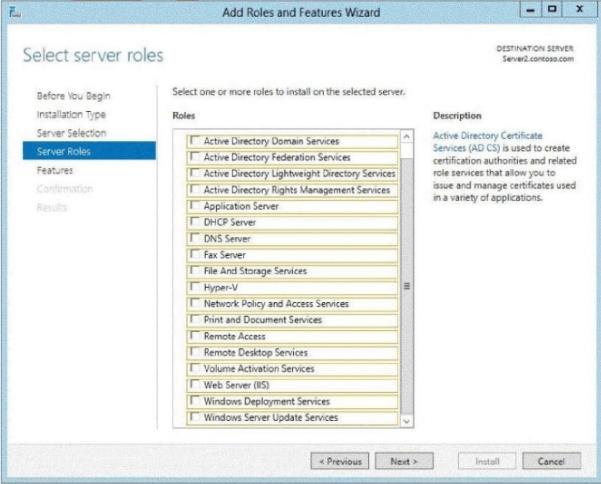
You have a server named Server1 that runs Windows Server 2003 Service Pack 2 (SP2).
Server1 is configured as an enterprise root certification authority (CA).
You need to back up the CA's database and log files. You must achieve this goal by using the minimum
amount of disk space.
What should you run? ()
Your network consists of a single Active Directory domain. All servers run Windows Server 2003 Service
Pack 2 (SP2).
You have a server named Server1. Server1 is configured as an enterprise root certification authority (CA).
You perform a complete backup of Server1 that includes the system state.
Server1 fails. You install a new server named Server1.
You need to recover the enterprise root CA.
What should you do? ()
You are the network administrator for The network consists of a single Active Directory domain named All network servers run Windows 2003 Server, and all client computers run Windows XP Professional.
A file server named TK1 has two hard drives. You format D:\ and use the default file permissions. Then you copy a directory named Data from another file server to D:\ on TK1.
Now you need to create a network share and configure NTFS permissions settings for D:\Data. You must fulfil the following requirements:
1. All domain users need read access to D:\Data.
2. Members of the Sales group need the ability to add and delete files in a directory named D:\Data\Sales.
3. Members of the Engineering group need the ability to read and modify files in a directory named D:\Data\Enginering.
Which three actions should you perform?() (Each correct answer presents part of the solution. Choose three)
You are a network administrator for All servers run Windows Server 2003.
A network server named Testking1 functions as the main file server. Testking1 is backed up each night by using the Backup utility. You perform a test restoration of Testking1 by using the Backup utility. You discover that files that are open during the backup process are not being backed up.
You need to ensure that open files are backed up successfully.
What should you do?()
You are a network administrator for your company. All servers run Windows Server 2003.
A network server named Server1 functions as the main file server. Server1 is backed up each night by using the Backup utility. You perform a test restoration of Server1 by using the Backup utility. You discover that files that are open during the backup process are not being backed up.
You need to ensure that open files are backed up successfully.
What should you do? ()
免费的网站请分享给朋友吧