You are configuring 5 computers to use both Windows NT workstation 4.0 and Windows 2000 Professional. Each computer has an 8GB hard disk. You configure that hard disk on each computer to have two 4GB partitions. Windows NT workstation is installed on drive C. Windows 2000 Professional is installed on drive D. In Windows 2000 Professional you configure a disk quota on drive D to prevent users from saving work files on the disk. You restart the computer and load Windows NT workstation.You notice that users can still save files to drive D.You want to prevent users from saving files to drive D in either operating system. You also want to ensure that users can access both drives using either operating system. What should you do on each computer?
You are the network administrator for The network consists of a single Active Directory domain The domain contains 25 Windows server 2003 computers and 5,000 Windows 2000 Professional computers.
You install and configure Software Update Services (SUS) on a server named TestKingSrv. All client computer accounts are in the Clients organizational unit (OU). You create a Group Policy object (GPO) named SUSupdates and link it to the Clients OU. You configure the SUSupdates GPO so that client computers obtain
security updates from TestKingSrv.
Three days later, you examine the Windowsupdate.log file on several client computers and discover that they have downloaded Windows security updates from only You need to configure all client computers to download Windows security updates from TestKingSrv.
What should you do?()
You have an Active Directory Domain Services (AD DS) domain. All servers run Windows Server 2008 R2. All client computers run Windows 7.All client computers are configured to extend the desktop display across two monitors.
You have a Remote Desktop Session Host (RD Session Host) server.
You need to ensure that users can extend the Remote Desktop Connection window across both monitors.
What should you do?()



Using file transfer utility software, you can copy files to your computer from specially configured servers on the Internet. This is called
You are the network administrator for your company. The network consists of a single Active Directory domain named . All domain controllers run Windows Server 2003, and all client computers run Windows XP Professional.
All client computer accounts are stored in the Computer container.
A user named Peter reports that he cannot log on to the domain from his computer.
Peter receives the logon message shown in the exhibit.
Exhibit:
Logon Message
Your account is configured to prevent you from using this computer. Please try another computer.
You need to enable Peter to log on.
What should you do?()
You have a desktop computer and a portable computer. Both the computers are configured to allow remote desktop connections. You connect to the desktop computer from the portable computer. You need to save files from within the remote session to the C: drive of the portable computer.
What should you do?()
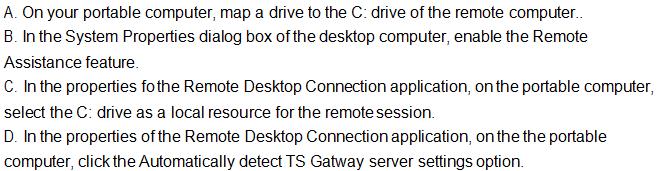
Your company uses DHCP to lease IPv4 addresses to computers at the main office. A WAN link connects the main office to a branch office. All computers in the branch office are configured with static IP addresses. The branch office does not use DHCP and uses a different subnet.You need to ensure that the portable computers can connect to network resources at the main office and the branch office.
How should you configure each portable computer?()
You use two user accounts for your computer: standard user and administrator. You log on to your computer as standard user but are unable to make advanced configuration changes. You need to make advanced configuration changes while you are logged on as a standard user.
What should you do?()
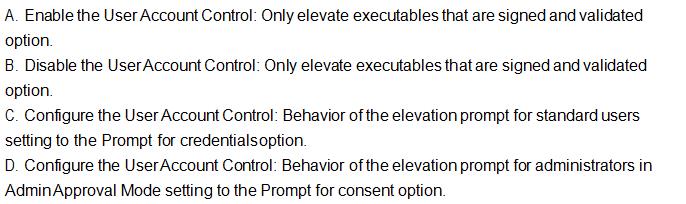
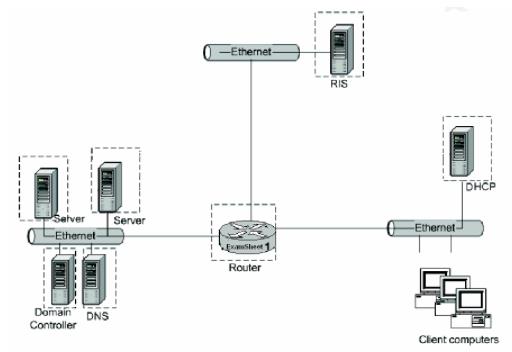
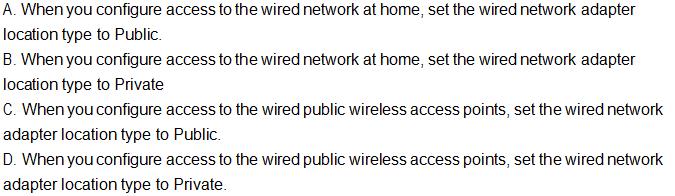

免费的网站请分享给朋友吧